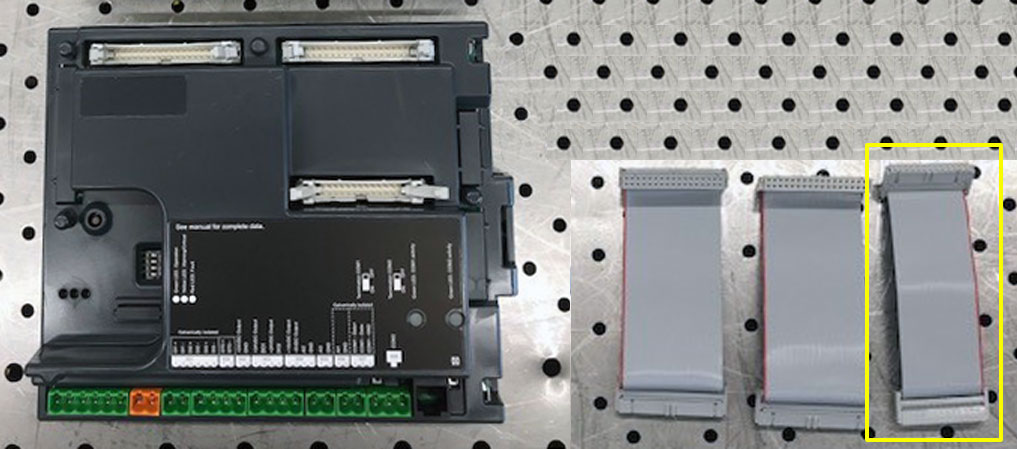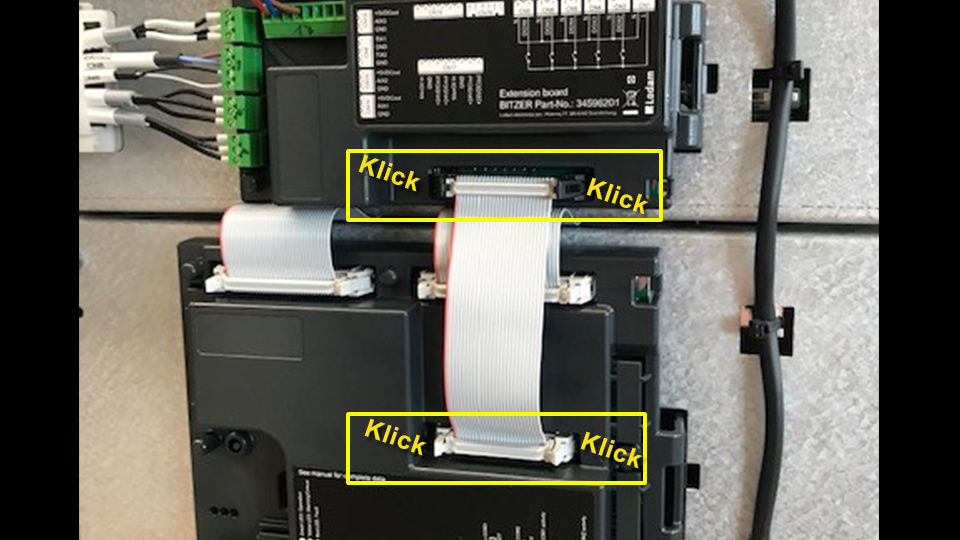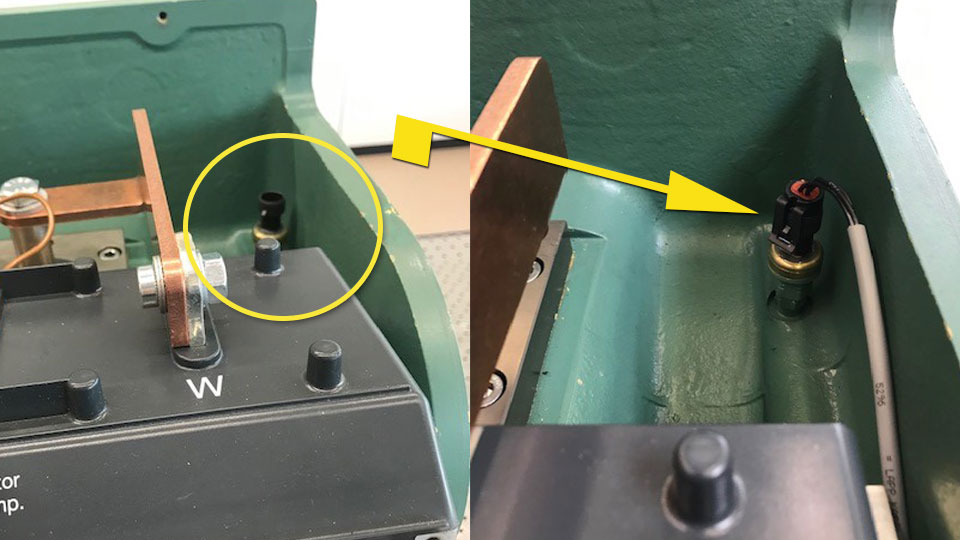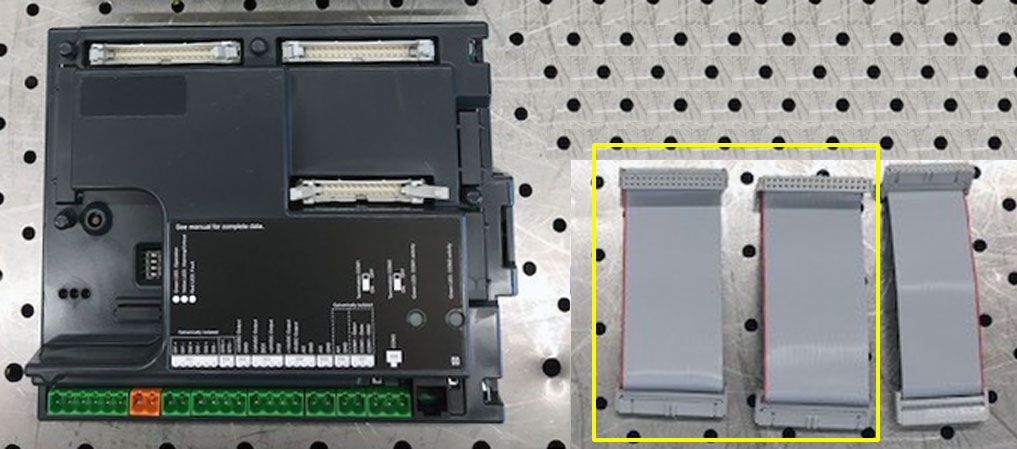The black ribbon cables installed at the frequency inverter do not fit into the grey connectors of the new control board?
- The existing black ribbon cables must be replaced with the enclosed grey/white ribbon cables.

Unplug low pressure transmitter and remove upper metal plate of the FI
NOTICE
The circuit board and fan are located underneath the plate.
The circuit board and fan are located underneath the plate.
Do not touch circuit board with fingers or any kind of objects!
- TX25 screwdriver
Unplug the two black ribbon cables
Carefully adjust the two black connectors at the circuit board
- Pliers
Mount metal plates and connect the two grey ribbon cables to the control board
- TX25 screwdriver
- Torque spanner
- Tightening torque: 3 Nm
Carefully adjust the black connector at the extension board
If a black connector is installed on the extension board, it must also be carefully adjusted with pliers.
If a grey connector is installed on the extension board, the grey ribbon cable can be plugged in directly.
- Pliers
Connect control board and extension board with the grey ribbon cable and connect low pressure transmitter
- For installation of the control board click here