Compressor power connection
This compressor series has two terminal boxes: A large terminal box for the compressor power connection and a slightly smaller one, the module housing. It is mounted on the other side of the compressor. A cable conduit runs between these two terminal boxes. It contains the protective conductor cable from the module housing and the two cables for motor temperature monitoring.
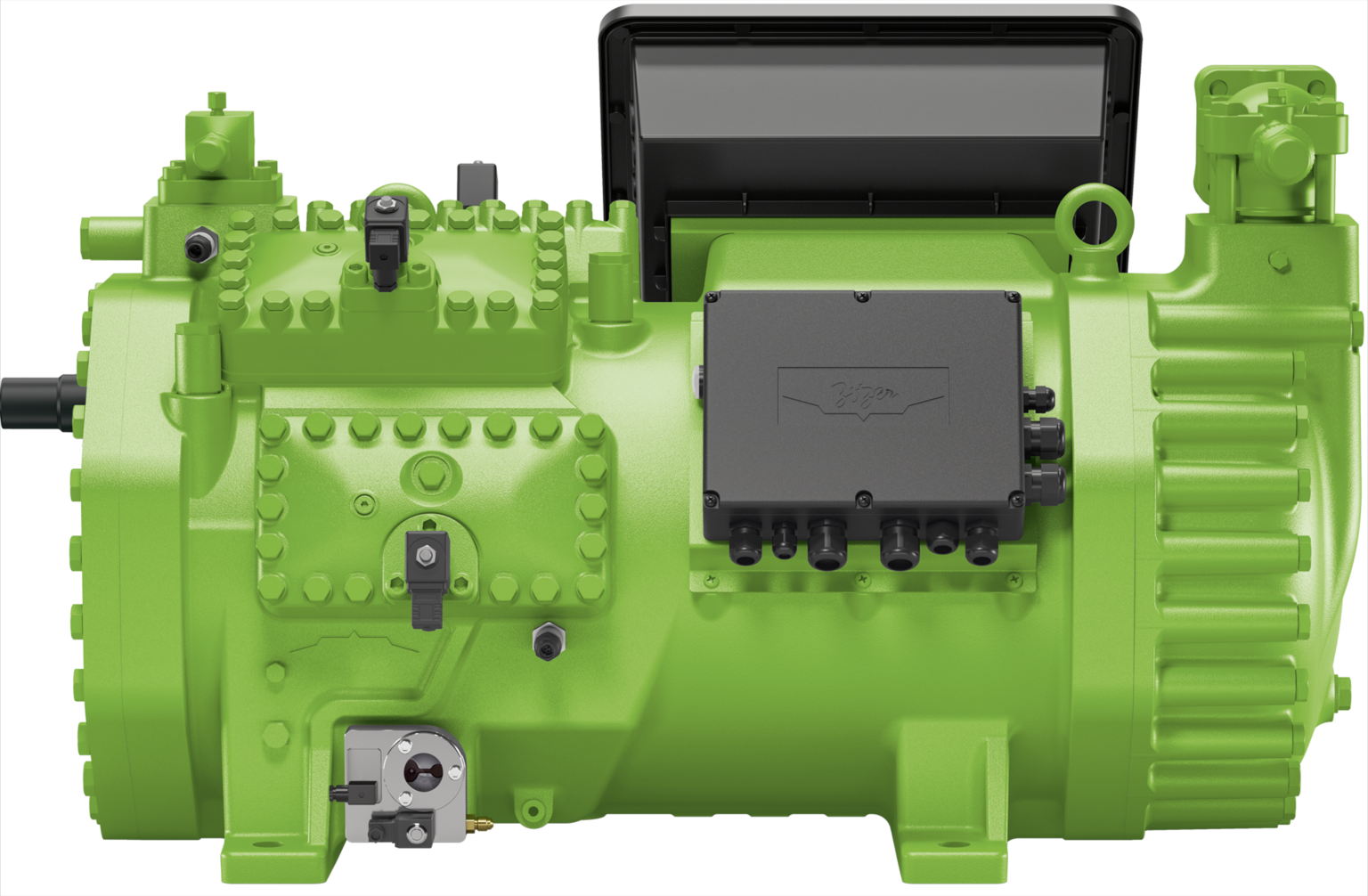
- Remove the terminal box cover.
- Lead the power cables for the compressor motor through suitable cable bushings into the terminal box.
- Connect the power cables according to the label on the inside of the terminal box cover. Observe the operating instructions of the compressor.
- Seal the cable bushings well.
- Check the protective conductor cable and the two cables for the motor temperature monitoring.
- Check all cable connections on the terminal plate for a tight fit.
- Close the terminal box and screw on the cover.