Module housing is larger than the terminal box
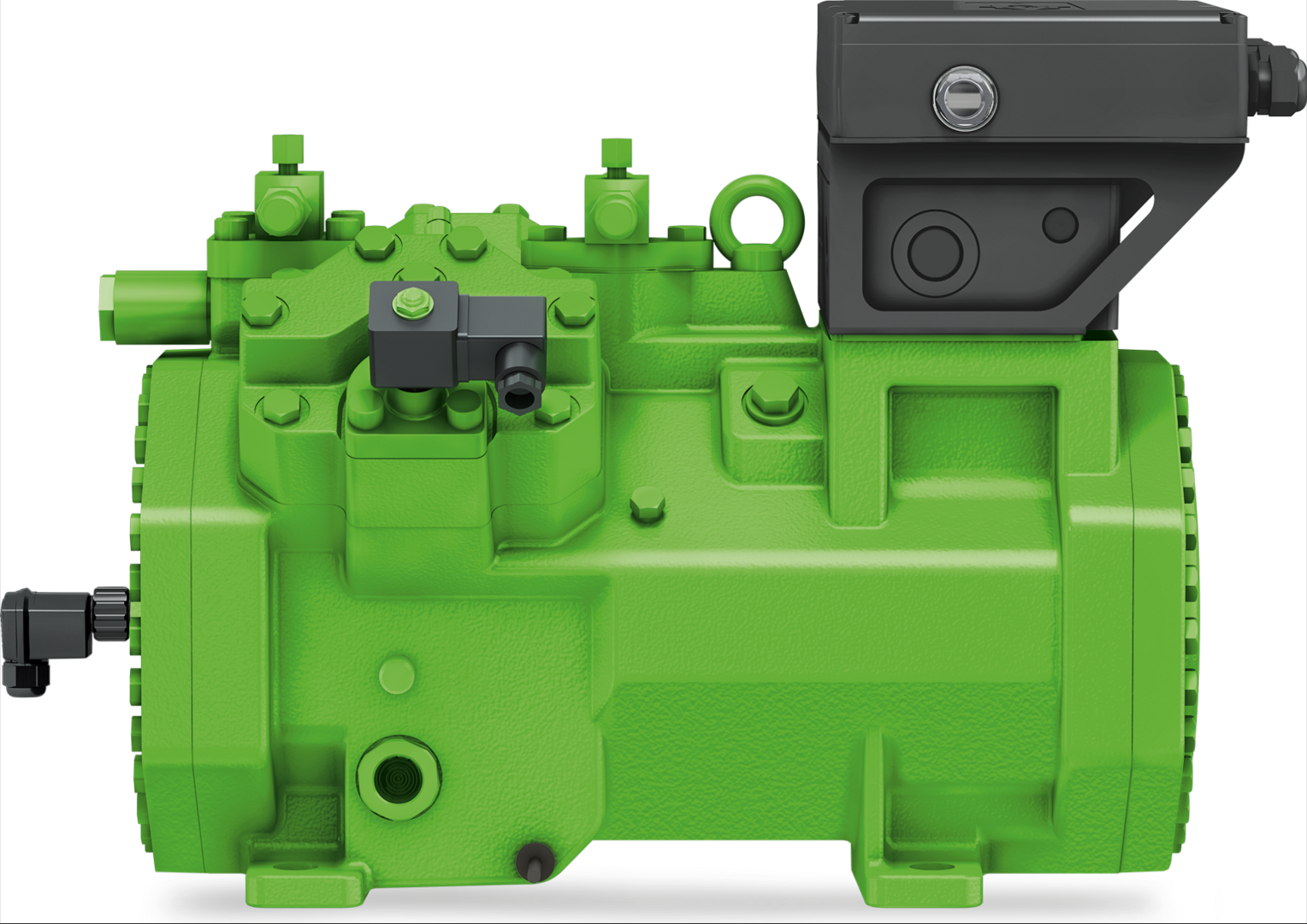
Installation situation: The module housing is mounted on a holder above the terminal box. The protective conductor cable and the two cables for motor temperature monitoring run through a cable conduit.
- The module housing is fastened to the holder with a screw in each corner. The screw heads are located below the holder.
- Remove all 4 screws.
- Carefully put the module housing aside. Do not pull on the cable conduit.
- Remove the terminal box cover.
- Lead the power cables for the compressor motor through suitable cable bushings into the terminal box.
- Connect the power cables according to the connection diagram in the terminal box cover. Observe the operating instructions of the compressor.
- Seal the cable bushings well.
- Check the protective conductor cable and the two cables for the motor temperature monitoring.
- Check all cable connections on the terminal plate for a tight fit.
- Screw on the terminal box cover.
- Fasten module housing. To do this, insert screws into the holder from below.